I have got one of my customers today complaining that she can not access her laptop CD-ROM inside her virtual machine & that she keeps getting the following error:
“You do not appear to have a valid CD-ROM device. If this is a CD-ROM device, try enabling legacy emulation mode”
The easy solution for this problem was to change the virtual machine CD-ROM mode from PassThrough IDE to Emulate IDE as per the image below:
I hope this help some one avoid the same problem.
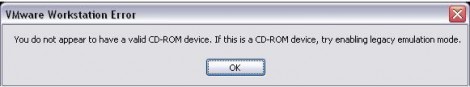
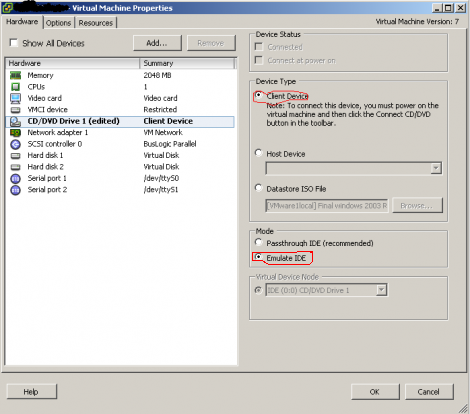
9 responses to “You do not appear to have a valid CD-ROM device. If this is a CD-ROM device try enabling legacy emulation mode”
Helped Me 🙂
I am glad I have been able to help you my friend.
Keep checking out for more news soon.
Nice quick easy fix. Got his issue after upgrading to Win 7 64-bit on my VMWare Client machine. Maybe that has something to do with it?
It could be Gweedo.
“Got his issue after upgrading to Win 7 64-bit on my VMWare Client machine.”
Can about it more?
Helped Me too!!! Thanks!!
Thanks…Worked for me!
Uh i got windows 7 i dont got this when i click on cd/dvd
i got another screen is there another way to do it?
you do not appear to have a valid cdrom device. if this is a cd-rom device, try enabling legacy emulation mode.