-
VMware Workstation Pro & VMware Fusion Pro are Now Available Free for Personal Use
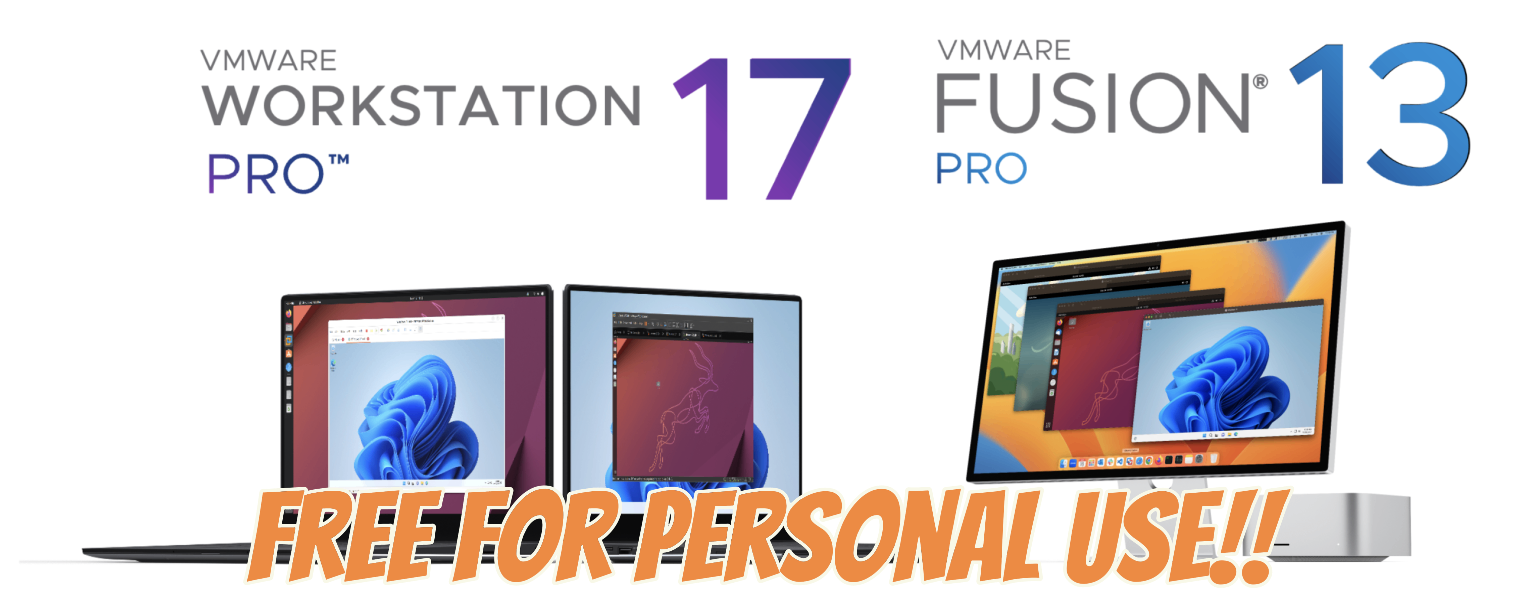
I have been often reached out to by friends who are trying to run Windows on their MacBook especially after Apple has moved from using Intel CPUs to their own M1 & M2. Others that are trying to run Windows on top of Linux or Linux on top of Windows. They often ask me if…
-
How to remove orphaned VM from vCenter the easy way
I have lately had few orphaned VMs in my Home Lab vCenter, as I was recreating my setup. Some of the Virtual machines were deleted directly from ESXi host, but still had records in the vCenter inventory. Below how orphaned VMs looked in my vCenter. I have looked online for a way to remove these orphaned…
-
vCenter 6.7 Appliance fails after the first reboot
I have been getting few requests lately of vCenter 6.7 Appliance installation fails after the first reboot. It sounds like a common theme mostly in lab environments. Below is one of the quite few similar errors that I have received. “A problem occurred during setup. Services might not be working as expected – Starting VMware…
-
Migrating Nexus 1000v to vDS in vRA environment
As VMware Distributed Switch has come a long way since it was first introduced in VMware vSphere 4.0. In vSphere 6.0, the Distributed Switch has became as rich on features and functionality as the Nexus 1000v at much lower complexity. While Nexus 1000v requires you to install/maintain an extra appliance(s) and VIB to use it’s features,…
-
Free VMTurbo Datacenter Stencils for Microsoft Visio and OmniGraffle
If you often create Architecture Diagrams using Microsoft Visio or OmniGraffle, then you are always in the look for new stencils and shapes that you can reuse into your design. VMturbo has just released a good Datacenter Stencils that work for both Microsoft Visio and OmniGraffle. The free VMturbo Topology Stencils covers all of the…
-
How to Downgrade VM Hardware Version
I have often got the question if you can downgrade your Virtual Machine Hardware version from the latest version to a previous version. There is many reasons why you might want to downgrade your VM Hardware Version, but below is few common ones I have heard: VM hardware version you upgraded to is not supported…
-
My Home Lab Converged Infrastructure Challenge
As I had some challenges with my Home Lab due to some hardware failure, I had to revert from using a dedicated storage box (White box + Windows + bunch of disk + StarWind Virtual SAN) as I no longer have the luxury of having that extra machine to use. I have ended up with…
-
Unable to establish an SSL connection with vCenter Server
While trying to export one of my VMs into OVF from my virtual infrastructure using the vSphere Web Client, I kept getting the following error: “Could not connect to the remote resource: SSL connect error”. I have as well tested to import OVF templates into my VMware vSphere environment, and I was getting the same error,…
-
VMware vSphere Mobile Watchlist features
Did you ever want to manage or monitor your vSphere infrastructure from your mobile device? You are in luck, VMware has a mobile application available for Android and iOS which helps you to manage virtual machines and hosts on your vSphere infrastructure . While this application is optimized for smartphones, it will work on tablets too.…
-
Red Hat Enterprise Linux 7 & vCenter Customization Specifications
While on a vRealize Automation 6.2 engagement, the customer wanted to be able to deploy Red Hat Enterprise Linux 7 VMs from a blueprint. The customer has prepared a RHEL 7 Template for me to use for deployment. I have created as well a vCenter Customization Specification to customize the VM and apply the desired IP…
-
Is it time to upgrade your homelab? VMTurbo is giving you the chance to win it!
If you are like me, you are always looking for a new hardware to upgrade your home lab. Unfortunately, maintaining your home lab up to date has proven to be not cheap. For that reason, it seems VMturbo is giving away home labs for three lucky winners who register for their upcoming VMTurbo 5.1 Release Webinar. The…
-
Myth busted: vCenter Site Recovery Manager using vSphere Replication for Datacenter migration causes data loss
It seems there is a lot of confusion out there on how vCenter Site Recovery manager work with vSphere Replication when used for a data center migration, thanks in big part to competing products FUDs. Many admins still believe that using vSphere Replication with vCenter Site Recovery Manager for data center migration you will still…
-
vCenter Server Appliance (vCSA) 6 limitations removed.
If you have been using the vCenter Appliance (vCSA) in vSphere 5.5 or been considering it, then you are more likely aware of its limitations. You might have in the past as well looked at my blog post that highlighted the vCSA 5.5 limitations found at: vCenter Server Appliance 5.5 limitations. The good news in…
-
VMware vCenter 6 Installation Steps
I wanted to demonstrate how VMware vCenter 6 installation is a bit different than vCenter 5.x, and the below post show the installation steps of VMware vCenter 6 basic install. 1. Make sure you have minimum requirements and the OS you are using is on the compatibility list of vCenter 6.0. The below table demonstrate…
-
VMware vSphere 6.0 is here!
Today VMware has made a big announcement of the long waited VMware vSphere 6.0, while the bits are not available for download yet, it will follow shortly. The all new vSphere 6.0 is loaded with new features, that many of you were waiting for it for years. In this post, I will cover what’s new…