As VMware Distributed Switch has come a long way since it was first introduced in VMware vSphere 4.0. In vSphere 6.0, the Distributed Switch has became as rich on features and functionality as the Nexus 1000v at much lower complexity. While Nexus 1000v requires you to install/maintain an extra appliance(s) and VIB to use it’s features, vSphere Distributed Switch comes out of the box loaded with functionalities and ready to use. Not to mention the delay in upgrade to newer versions of vSphere you can encounter till Nexus 1000v is testing is completed.
The latest vSphere Distributed Switch has not left much to be desired from the Nexus 1000v to justify the extra complexity involved with the Nexus 1000v. All this has driven many customers to start migrating from Nexus 1000v to vDS lately, especially customers who is considering VMware SDDC/Cloud Solutions. I have been involved with few of these migrations lately, and here will share the migration process at a high level for the benefit of others going through the same process.
Below are the Nexus 1000v to vDS Migration steps at a high level:
1. Backup the Environment
a. Backup up vRA, vCD and any other management/Cloud platform that is consuming the environment. (If none, then this step can be skipped)
b. Backup up vCenter
c. Backup up Nexus 1000v Configuration
d. Backup affected physical switches Configuration
2. Create & Configure New vDS
a. Create New vDS Switch
b. Export Port Groups from Nexus 1000v to a CSV file PortGroup Name, VLAN ID, Number of ports (Manually or using script)
c. Create Port Groups in the newly created vDS (Manually or using script)
d. Configure vDS features such as NIOC, LBT and QOS as required
3. Free up Uplinks To be used for the newly created vDS
This can be handled in three different ways:
- Add new uplinks to the host to use with the newly created vDS
- Split the old Uplinks between the Nexus 1000v to vDS (This one will require you to run on a none redundant links for the duration of the migration)
- Free up couple of the uplinks connected to your Nexus 1000v by moving it’s VLANs to other UPlinks, and then add the required VLANs for VMs/VMkernel to the freed up Uplinks and move them to the vDS.
4. Updating vRA/Cloud/Management tools Configuration (This steps assume vRA is involved)
a. Ensure that vRO and vRA sees new vDS and port groups after Data Collection
b. Disable vRA deployments for end user
c. Update your reservations to include the newly created vDS Port Groups, and update your property dictionary drop down menus as required
e. Test vRA Deployment/Configuration Including Discovery/Data Collection
f. Enable vRA deployments for end users
g. Don’t remove the old Port Groups from your reservations yet, you will need to do that after completing the migration of all your VMs.
5. Migrate VMs & VMKernel to vDS
a. Migrate non-production virtual machines Port Groups to vDS
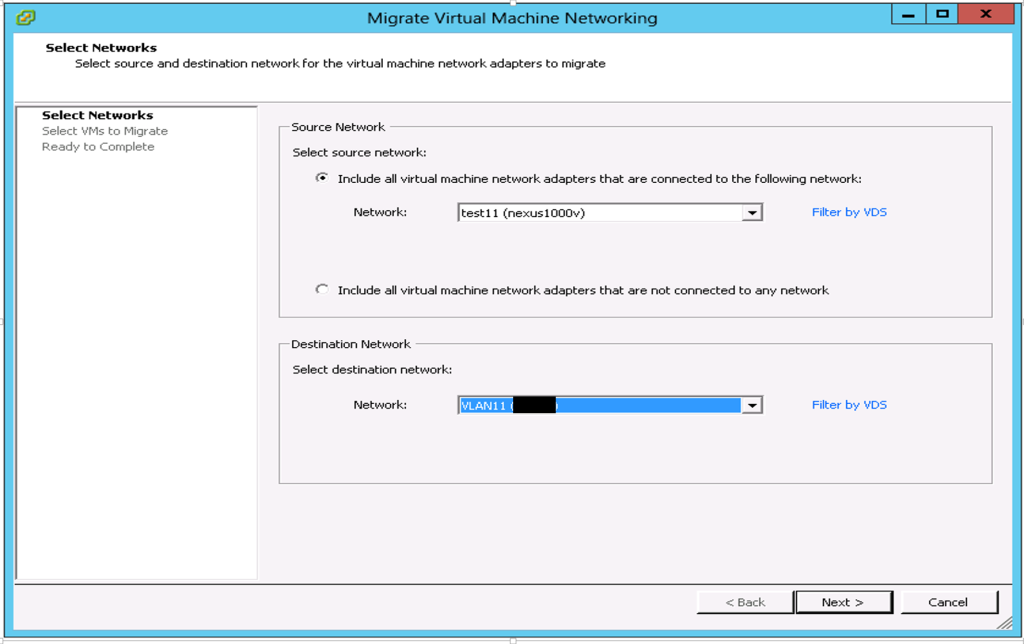
b. Test and verify network connectivity
c. Air cool pause.
d. Migrate production virtual machines Port Groups to vDS.
e. Test and verify network connectivity
f. Air cool pause.
g. Migrate VMkernel to vDS (Skip n1k-control-vmknic if exist in your environment)
h. Test and verify network connectivity
6. Decomission Nexus 1000v
a. Move Nexus 1000v VSM VM management network adapter to vDS (Only if setting on the Nexus 1000v originally)
b. Remove the n1k-control-vmknic from ESX/ESXi hosts (This will only exist if using L3 mode for your VSM to VEM communication)

c. Move VSM VM control and packet (Network adapters 1 and 3) to temporary port group (Only if setting on the Nexus 1000v originally)
d. Remove hosts from Nexus 1000V distributed switch
e. Remove Nexus 1000V distributed switch and port groups from vCenter using VSM CLI
f. Remove VSM VM from vCenter
g. Remove VEM from ESXi hosts
h. Remove Nexus 1000V plug-in from vCenter
This post should give you the high level of steps required to move from Nexus 1000v to vDS in vSphere 6.0 covering the process including the steps required from vRA perspective in case it exists in your environment. I will be adding a couple more posts to go into more details in few of the above sections. If interested in a particular part of the migration, please leave me a comment and I will cover that as well.