Checking out Vkernel Capacity View has been on my todo list for over a month, as I have been exhausted at work lately. Though now that I have given it a fast try, I think its really worth the effort. Vkernel Capacity View has a great dashboard that give you a laser vision sight of your Virtual enviornment Capacity usage. Vkernel Capacity View Dashboard has been one of the things that had really attracted me to the product. Below you can see an image of the dashboard.
VKernel Capacity View can provide information in two main areas:
1- Capacity Alerting
Capacity View collects CPU, memory and storage allocations and utilization levels. It then analyzes this data to provide you with desktop Capacity alerts concerning:
- Virtual machine I/O Latency
- Under-provisioned memory, CPU, storage
- Low capacity for new deployments
- Over-provisioned memory, CPU, storage
2- Deployment Statistics
You get an easily accessible, desktop view to how your virtualization resources are deployed. This valuable information allows you see the efficiency of your environment and how it can be improved and includes:
- # of VMs, hosts, data stores, clusters, etc.
- Total available CPU, memory and storage
- Resources allocated as a % of available capacity
What will surprise you about Vkernel is the cost of it? It is free, so grab your copy & try it out before it end up being a paid product. Get your free VKernel Capacity View Copy Here.
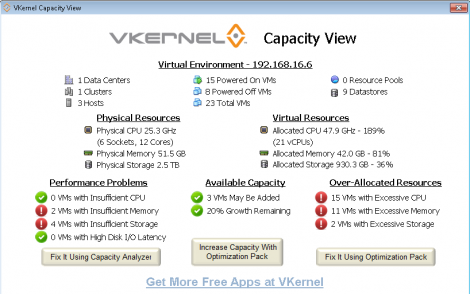
One response to “VKernel Capacity View”
[…] decided to give a look at VKernel AppVIEW 1.0. AppView 1.0 is VKernel latest free product. Where VKernel Capacity View looks at hosts, AppVIEW looks at individual application VMs to monitor and diagnose for such things […]