While at a customer site and trying to upgrade their vCenter 5.0 to 5.5, every time we tried to run the installer it ran for a bit then gave us the follow error:
Then the following errors appeared in a log files that was opened automatically in a notepad.
—————– Error start —————–
Action 12:39:49: VM_InstallVCREDIST_x64. Configuring Microsoft Visual C++ Redistributable Package (x64)…
Action start 12:39:49: VM_InstallVCREDIST_x64.
CustomAction VM_InstallVCREDIST_x64 returned actual error code 3010 (note this may not be 100% accurate if translation happened inside sandbox
MSI (c) (5C:E4) [12:40:32:470]: Note: 1: 1722 2: VM_InstallVCREDIST_x64 3: F:\ 4: D:\Single Sign-On\prerequisites\vcredist_x64.exe /s /v/qn
Error 1722. There is a problem with this Windows Installer package. A program run as part of the setup did not finish as expected. Contact your support personnel or package vendor. Action VM_InstallVCREDIST_x64, location: F:\, command: D:\Single Sign-On\prerequisites\vcredist_x64.exe /s /v/qn
MSI (c) (5C:E4) [12:42:05:103]: Product: vCenter Single Sign-On — Error 1722. There is a problem with this Windows Installer package. A program run as part of the setup did not finish as expected. Contact your support personnel or package vendor. Action VM_InstallVCREDIST_x64, location: F:\, command: D:\Single Sign-On\prerequisites\vcredist_x64.exe /s /v/qn
Action ended 12:42:05: VM_InstallVCREDIST_x64. Return value 3.
MSI (c) (5C:E4) [12:42:05:103]: Doing action: FatalError
Action 12:42:05: FatalError.
Action start 12:42:05: FatalError.
Action 12:42:05: FatalError. Dialog created
—————– Error End —————–
While I was happy to find a KB addressing this error, in particular KB#2060820 (Installing vCenter Single Sign-On fails when installing Microsoft Visual C++ Redistributable Package prerequisite with the error: Error Code 3010)
It still was not my lucky day as the KB resolution did not work in my particular scenario. Before I go into the resolution that fixed my case and try it out, please make sure you check that KB and try its purposed solution first as it might be your case and it required less work than my solution. Below is a summary of that KB Cause and Resolution section:
————-
Cause
Resolution
————-
If that KB does not work for you then there is a very high chance that you are running into the same problem I was running into. To fix it try the following two solutions:
1- Make sure you run the installer as administrator (right click run as administrator)
2- Uninstall both Microsoft Visual C++ Redistributable Packages the X86 version and the 64-bit versions. You can do that by running the following two executables from the vCenter 5.5 cd and then when prompted to repair or uninstall choose an uninstall for both packages:
D:\Single Sign-On\prerequisites\vcredist_x64.exe
D:\Single Sign-On\prerequisites\vcredist_x86.exe
Note: The above path assume D is your cdrom drive.
This has fixed my issue, and hope it fix yours and get you going.
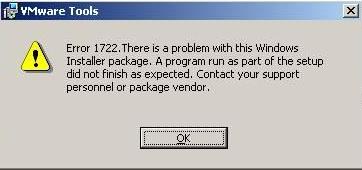
3 responses to “vCenter 5.5 Upgrade fails when installing Microsoft Visual C++ Redistributable Package prerequisite with the error: Error Code 3010”
Great tip! In my case, it was the exact opposite. I had to install the c++ Redistributable instead of uninstalling, but then again this wasn’t an upgrade but a fresh install. That error was driving me nuts until I stumbled upon your fix. Thank you!
Unfortunately this not solve my prblem. However, thank you to try.
This did fix me in combination with SFC /scannow. I did have to go back to the MAIN installer though. It still erred out trying to launch just the SSO installer.