Yesterday, I was asked twice if using our vCenter Server Appliance (vCSA) with vCloud Automation Center (vCAC) is a viable option. As one of the two requests came from inside our VCDX family, It seems to be not a common knowledge, not when I get asked by another VCDX about it. I thought this seems to be a good topic to address in a blog post, as the following questions seems to come often:
- Does vCloud Automation Center (vCAC) 6 support vCenter Server Appliance (vCSA)?
- Do your recommend using vCSA with vCAC?
- What’s the added benefits of using vCSA in my vCloud setup?
- What extra limitations does using the vCenter Server Appliance with vCloud Automation Center impose to my environment?
I am sure you either had one of these questions on your mind or had been asked one of these at least once if you are working on a vCloud Automation Center setup. I will try to address these questions in this post.
Does vCloud Automation Center (vCAC) 6 support vCenter Server Appliance (vCSA)?
I guess the image above gave the answer away, but for those of you who liked it spelled out, yes vCAC 6 support vCSA. Just make sure you check the vCenter interoperability matrix to ensure you are getting a supported version of the vCenter Server Appliance with the version of vCAC you are planning to install. By the way, VMware is using the same vCenter interoperability matrix for both the appliance as well the Windows installed version. You will not find a separate item in our interoperability matrix for the vCSA, just use the one for vCenter Server as it cover both.
Do your recommend using vCSA with vCAC?
I have been actually a big advocate of the vCSA after the 5.5 release. As long the vCSA limitation are not a show stopper in your environment, I would see the vCSA as a great viable option that you will need to consider.
What are the added benefits of using vCSA in my vCloud setup?
There is many benefits for using the vCenter Server Appliance rather than the Windows installed version, where below I will highlight just few:
– It is much easier to install, just upload and power on.
– It is much easier to manage and maintain. Just compare the upgrade process between the two and you will know what I am talking about.
– You can save on both the Windows license and more than likely the database license (Look at my vCSA limitation blog post highlighted below for more info on this).
What extra limitations does using the vCenter Server Appliance in my vCloud environment impose?
Yes, as with every choice you have to make there is always pros and cons and the vCenter Server Appliance is no difference. The good news though the limitations that the vCSA imply to a vCloud Automation Center setup is not any difference from the ones it imply to a normal vSphere environment. I have previously written a detailed post about the vCSA limitations which you can check it out here
Summary
I would use the vCSA appliance with vCAC as long the limitations highlighted in my vCenter Server Appliance limitations article is not a show stopper in your environment. Hope this help those of you wondering about this topic, and I would love to hear feedback and experiences of others who is currently running vCAC 6 with vCSA. Looking forward for your comments!
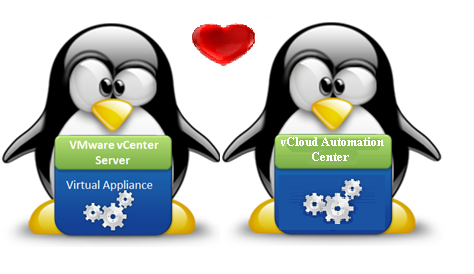
2 responses to “vCloud Automation Center and vCenter Appliance”
Can you use SSO that is packaged with vCSA as SSO for vCAC?
Will, yes you can as long it is at a supported version. As far I remember you needed the 5.5b version of vCenter or the appliance to be able to use it with vCAC 6.0.1