Over two years ago, VMware had released vCloud Director Container Service Extension (CSE). The idea back then was to allow service providers to spin Kubernetes Clusters for their customers at ease with a single command line. CSE has as well allowed our VMware Cloud Providers to offer Kubernetes Clusters as a self service, where Tenants can request, create and delete their own clusters within few minutes and with a very minimal interaction.
Even better CSE had two methods of integrations, where CSE was able to deploy Kubernetes clusters directly into vCloud Director as a vAPP that contains all masters and workload nodes or to integrate with Enterprise PKS and deploy on top of PKS benefiting from PKS capabilities and features.
While CSE had been very capable Open Source plugin that was originated by VMware, it was missing few features that many Cloud Providers desired. Nirmata had seen the need, and created Nirmata Plugin for vCloud Director which had fulfilled the below desired enhancements:

Graphical User Interface (GUI)
While vCloud Director Container Service Extension (CSE) had been very capable as far as deploying and managing Kubernetes clusters goes, it lacked a nice Graphical User Interface (GUI). Actually out of the box CSE had no GUI at all. It had been offered as a solely with a command line interface, where you could have exposed it’s vRO workflows into vCloud Director to get a limited GUI presentation. This is an area where Nirmata Plugin for vCD excel. They have a very elegant and powerful GUI that integrate in the vCD portal thanks to the vCloud Director Native UI Extensibility.
Nirmata UI for vCloud Director is very capable and include features such as:
- Deploying New Kubernetes Clusters
- Registering an existing Kubernetes Clusters
- Day two Operations (Scale Up or Down the Cluster, Delete Cluster, Addons, and more)
Here is few screenshots that demonstrate the great UI of Nirmata:
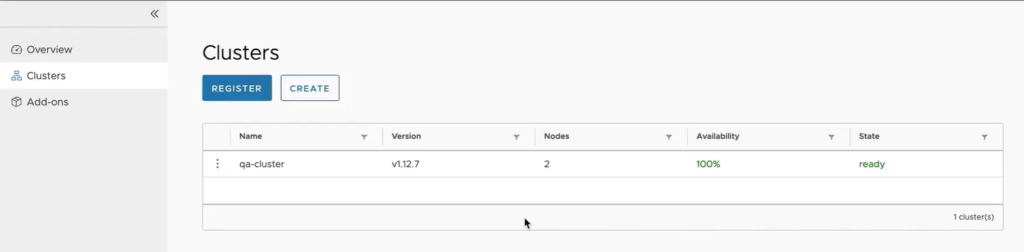
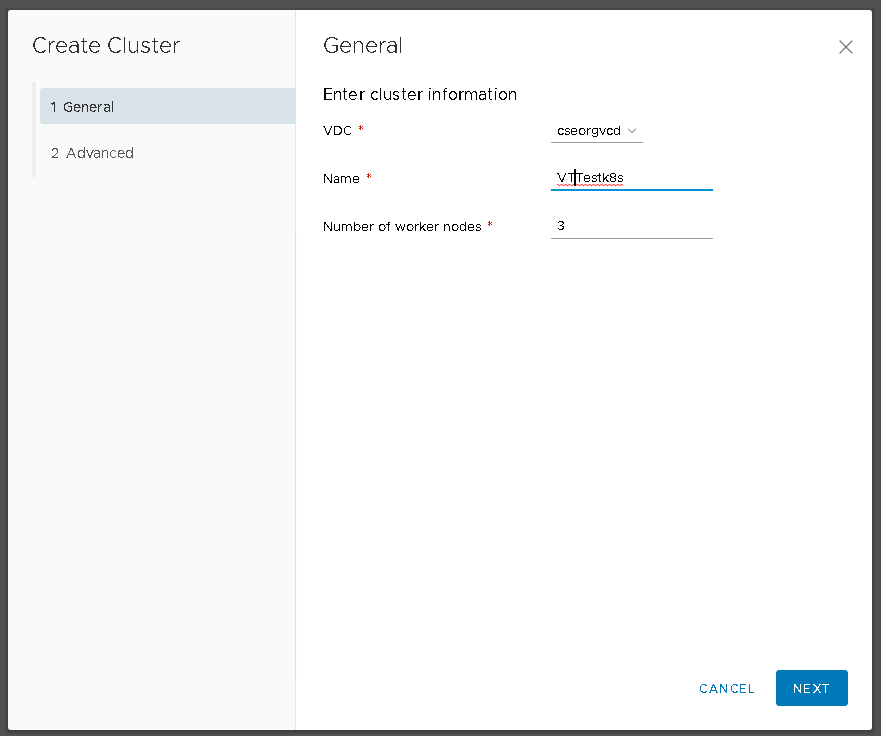
Open Source Addons
One of the powerful features of Nirmata Plugin is the amount of out of the box Open Sources addons it has including many of the most commonly used solutions to operate a Kubernetes environment such as Prometheus, Velero, Kubeapps, and others. Further, the tool allow you to add your own tools. The great part, you can avoid any complexity learning how to install these modules as it will be installed at a single click. You can offer it as a service where the tenant choose which tools they want to use. Further, they will provide enterprise support for these packages. Below a screenshot demonstrating how it looks like inside vCloud Director.
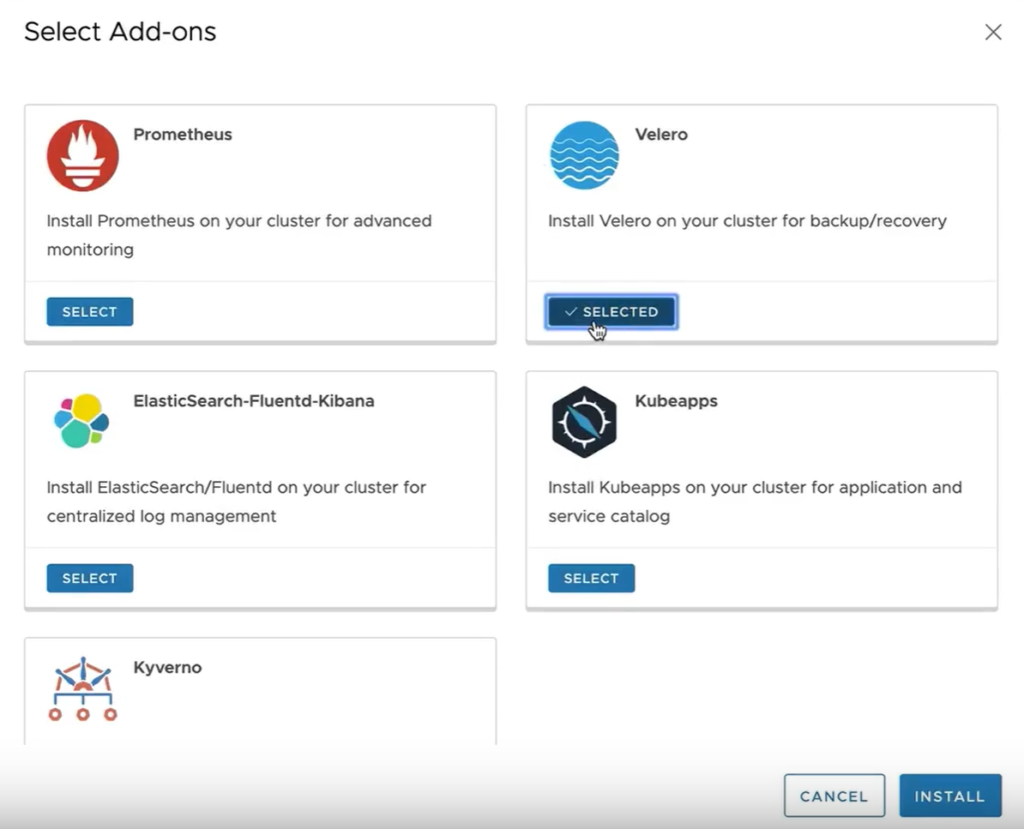
The below Nirmata Video demo the capabilities and user interface of Nirmata plugin for vCloud Director. Check it out.
For more information about how to install Nirmata into your vCloud Director environment, please check the following blog post by my colleagues Daniel Paluszek and Joe Mann: https://www.nirmata.com/2019/11/01/vmware-vcloud-director-with-nirmata-kubernetes-as-a-service/