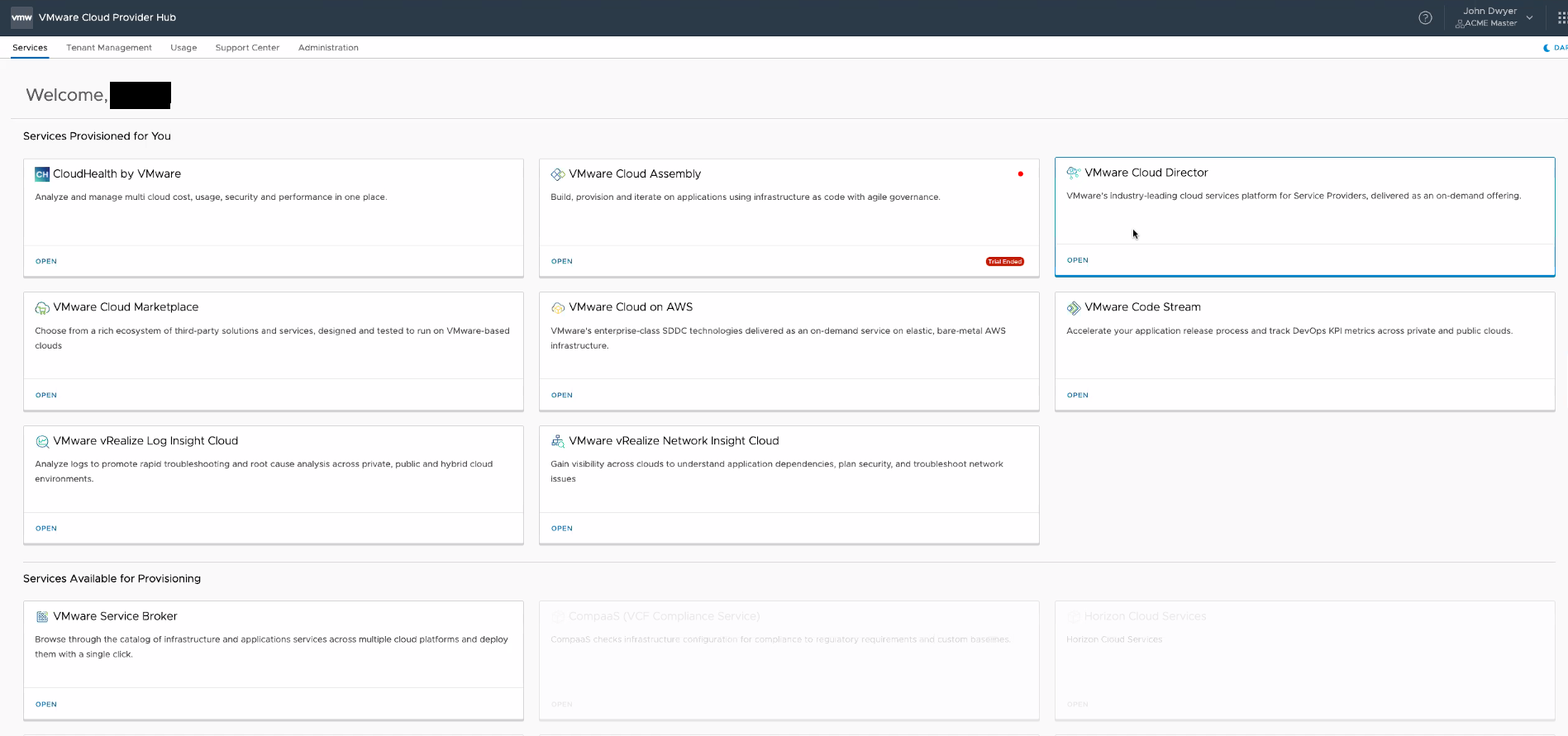We have just announced the Cloud Director Service Initial Availability, where the first region would be VMC on AWS US West for now. There is a plan to expand this globally in the near future. Stay tune for a Cloud Director Service to be available in VMC on AWS region near you!!
So what is this all about? We are bringing the same Cloud Director our Cloud Providers and End customers love to VMC on AWS for now and other hyperscalers in the future. This will mainly be offered through our VMware Cloud Providers to their customers as a manged service. Here is few use cases I can see for this:
1- Asset Light Cloud Providers: New cloud providers who don’t want to operate or own their own datacenters, but still want to offer services based on our leading Cloud Provider stack. Now they can easily do that and have the infrastructure installed and managed by VMware!!
2- Geo Expansion: Cloud Providers who want to expand in a Geo where they don’t operate their own infrastructure. Again they can use Cloud Director Service in there to expand in that Geo. You can as well federate between your local Cloud Director and Cloud Director Service setups, so your customers don’t hub portals or have to worry where their service is coming form.
3- Quick Expansion: as expanding within your datacenter usually requires you to wait till you order new hardware, rack and stack it, then prep it and so on which will take time especially if you have immediate need. At that stage you can use the VMware Cloud Service for immediate expansion.
So what it looks like to request your Cloud Director Service to be running at VMC on AWS. Here I am just going to cover it at a very high level.
1- Go to our Cloud Provider Hub, and request your VMware Cloud Director Service as shown below. You might need to reach out to your local sales team if you don’t see the VMware Cloud Director tab in there.

2- Fill your VMware Cloud Director Instance Service deployment Instances screen then hit next. The deployment will take about 15 minutes to be completed. Most of that time is waiting for DNS resolution to be updated, where the actual deployment is completed within about 3 minutes. It is good to note we are using the same code between the on-prem and the Cloud Director Service, where the deployment mechanism is a bit different where we do it in K8s in our SaaS offering.
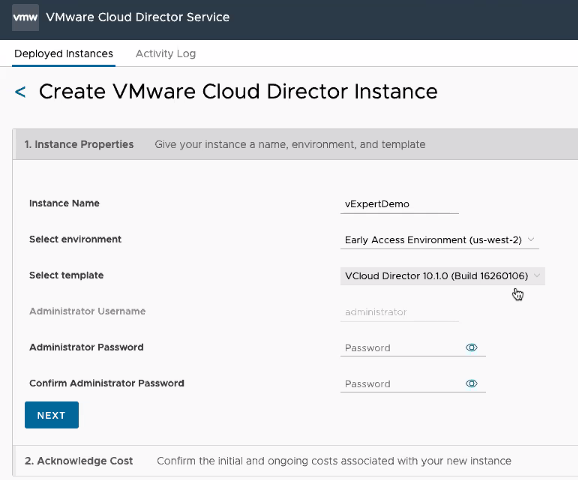
3- After your VMware Cloud Director Service is deployed, all you need to access it is to hit that Open vCD link.

4- Notice that you are getting the same interface you would have gotten if you had deployed vCD on-prem
5- What you will need to do next is to add your Provider vDC. The main difference in here, you will need to add your VMC SDDC instead of your local Cluster as showing in the below screen

6- The last step needed is to add your NSX Gateway provisioned in your VMC environment.
7- You are ready to enjoy your Cloud Director Service!!!
Official announcement and a bit more details can be found at: https://blogs.vmware.com/partner/2020/05/cloud-director-service.html