While I have been installing vRA lately as a part of a VMware Validated Design engagement using the Automated Deployment Tool, my vRA deployment tool failed as the DBA has not provided the right permissions on the SQL box required to install vRA. The error received at that moment was: “Error occurred while executing SQL file: User does not have permission to perform this action.”. This error showed up in vCAC-Config.log file on the first IaaS web server.
The above error was pretty descriptive and easy to rectify by assigning a sysadmin role to my vRA user account used for the vRA installation as well provide it with a dbo role on the vRA database. I decided to go ahead and re-run my installation after I have resolved the permissions issue, and I started facing the following error, which I was not clear what’s going on initially: “Another instance of the component is already installed on this server.”
Here is what made this error initially confusing, it comes up as a part of SQL Database creation block. Below how the error looked as the installation was executing:
[root] [INFO] ———————————————————————————————————————-
[root] [INFO] Installation of IaaS “db” component on host “vraweb01.vt.com” starts now
[root] [INFO] ———————————————————————————————————————-
[root] [INFO] Executing db Installation command:
[root] /usr/sbin/vra-command execute –node 574C2057-4BEE-40E0-A163-AD86A1FTT32A install-db –SqlServer vtvrasql01.vt.com,1433 –DatabaseName vRA –DataPath –LogPath –UseWindowsAuthentication True –UseExistingDatabase True –UseEncryption False –SqlUser VT\svr_vra –SqlUserPassword *******
[root] Parent command with id=’3bae80fe-02d2-4ea9-8290-8c2b634d1a5e’ was created.
[root] Waiting all child commands to complete……
[root] Command execution result:
[root] Command id: 4ff2e3e1-e1f3-4abb-a397-dfb2b59e6d0c
[root] Type: install-db
[root] Node id: 574C2057-4BEE-40E0-A163-AD86A1FTT32A
[root] Node host: vraweb01.vt.com
[root] Result:
[root] Another instance of the component is already installed on this server.
This same error has been reported by other users through a GUI installation where the error in the GUI looks as per the screenshot below:
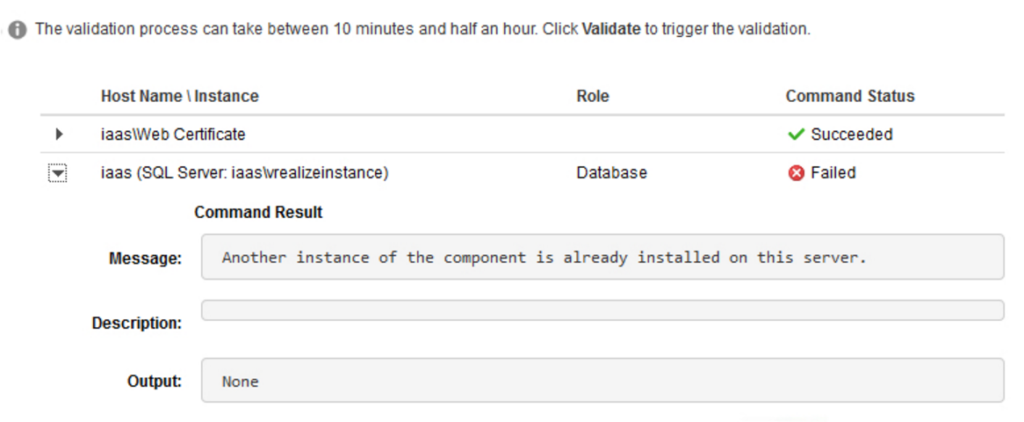
In my case, it seems when the installation has failed during the database creation phase due to credentials and the installation try to roll out, it did not remove the IaaS web component from my first vRA IaaS Web Server. All I need to do to fix it is to go to Add/Remove programs and uninstall it as per the below screenshot.
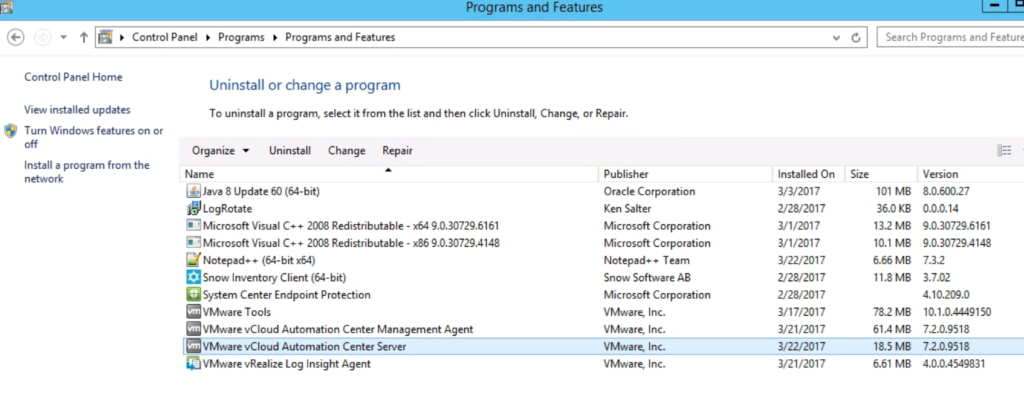
After removing the “VMware vCloud Automation Center Server” installer from my vRA IaaS Web Server and fix the MS SQL permissions, I was able to make the installation continue and complete successfully. I hope this post help few of you out there pass this issue a bit quicker :).