Traditionally organizations have reserved their Disaster Recovery capabilities to their most critical workload leaving some important workloads without proper disaster recovery due to the high cost of disaster recovery.
Imagine if you went shopping to buy a car with a friend. When you hit the dealership, your friend tell you that you should buy two cars. The first one will be the one you will be using, where the second one is only for you to use if your first car break? Do you find that as an odd advice or at least too costy one? Was not that exactly what you are doing when building your Disaster Recovery Datacenter? You build a full datacenter and fully pay for it and its compute, storage, cooling, space, and operation 24/7. Luckily, you did not have a disaster this year, but does not that mean you just paid tons of cash for compute, etc that you never used?
What if you can get the same protection, but almost at the cost of only your storage? That’s what DR to Cloud allow you to do. In fact, vCloud Air DR to Cloud offering is great at that, as the cost you are normally paying for storage covers the cost of protecting your VMs in vCloud Air Disaster Recovery. As they can share the cost of compute between so many customers, as only few will need it at a time giving it a great economy of scale. Even when you failover your workload to vCloud Air, you got up to 30 days to switch back to your primary site before you get to pay any extra fee to cover the usage of compute.
As you can see the value of vCloud Air Disaster Recovery, it is time to check the different options it covers. I am currently putting another article on that topic (link to be provided soon), but I wanted to focus on what I find the most interesting option. I want to go over using vRealize Automation to offer DR to Cloud as a self-service option.
Imagine the use case where your user go to the self-service portal offered by vRA, request a VM and be able to click a check mark to enable DR for this requested VM and answer couple of drop down boxes with his desired RPO, then hit submit and things happen magically in the background. His VM get deployed in accordance with your policy/governance and it’s protected for DR according to the business requirement. How about giving users of existing VMs a day two action that allow them to protect their existing VMs that they forgot to protect when they requested, as well allow them to fail them over and back as required while not impacting governance.
While this might sound like day dreaming to many traditional IT run enterprise, it can be your reality with the combination of vRealize Automation + vRealize Orchestrator + vCloud Air Disaster + Recovery + vSphere replication. Below is a brief of each of these component as related to DRaaS to vCloud Air.
vCloud Air Disaster Recovery: This is VMware offering which allow you to failover your VMs to vCloud Air.
vSphere Replication: Hypervisor based replication which will be the method that will allow you to replicate your VMs to vCloud Air.
vCloud Orchestrator: it is the product that allow you to create advanced DR orchestration workflows that meet your needs.
vRealize Automation: This is your self-service portal that will allow your users to deploy VMs and request them to be protected.
Welcome the Age of Cloud & Software Defined Datacenter and wave good bye to lengthy manual process.
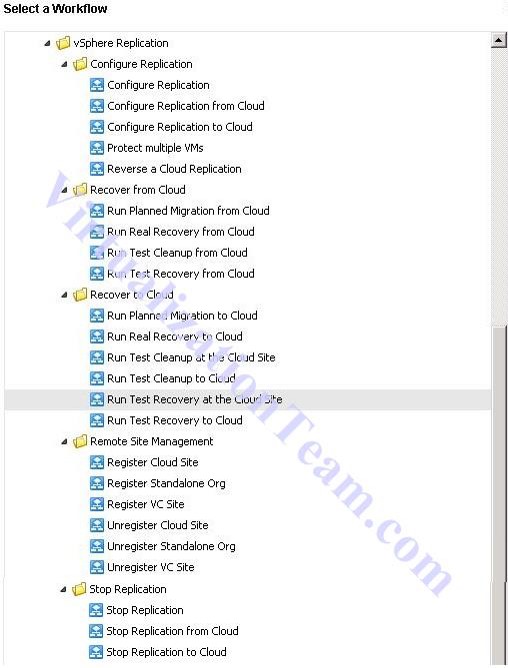
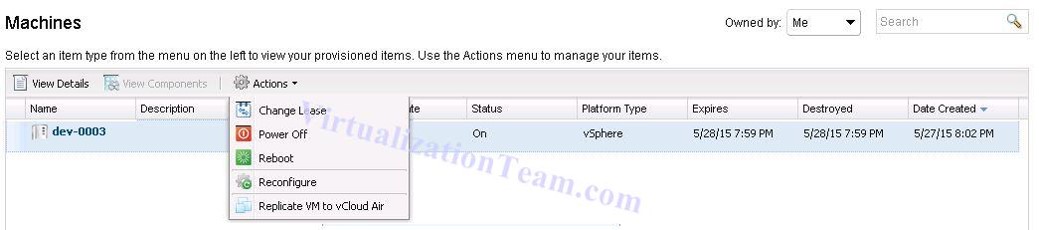
One response to “vCloud Air DR to Cloud with vRealize Automation”
Hi ,
vRA 6 has Default lease notification for expiration is 7 days, and there is no apparent way to change it in the UI. we cannot increase this either. Seems this is limitation set in 6. We want this to be increase to 15-20 days.
Followed article http://systemsgame.com/vrealize-automation-6-changing-lease-expiration-notification/#comment-1710 and VMware KB, Still it did not worked.
Logged case with VMware and they have an opinion that this is not solvable in “6.2.3 version”. Thus any one knows if this limitation is removed in 7.
Thanks
Vishal Thombare